HTML,CSS and JavaScript Code for "Random Quote Generator: Display a New Quote Every Click"
Creating a random quote generator is a fun and engaging project that combines HTML, CSS, and JavaScript. This simple application not only demonstrates the core concepts of web development but also provides users with a fresh dose of inspiration with every click. In this article, we'll break down the components of the code that powers this functionality.
Overview of the Components
1. HTML Structure: This forms the backbone of our application, providing the layout and elements that users interact with.2. CSS Styling: This enhances the appearance of our application, making it visually appealing and user-friendly.
3. JavaScript Functionality: This adds interactivity, allowing users to generate a new quote each time they click a button.
Random Quote Generator
Click the button to see a new quote.
Here's the code for a simple Random Quote Generator using HTML, CSS, and JavaScript.
Random Quote Generator: Display a New Quote Every Click
Creating a Random Quote Generator is a fantastic beginner-friendly project in web development that combines HTML, CSS, and JavaScript. This application doesn’t just serve a practical purpose by providing users with random quotes for motivation or inspiration—it also demonstrates core web development concepts in an engaging way. This article will guide you through each step involved in creating a Random Quote Generator, with a detailed explanation of the process for anyone new to programming.
What is a Random Quote Generator?
A Random Quote Generator is a simple web application that displays a new quote each time a user clicks a button. The quotes could be from famous people, lines from literature, motivational sayings, or even user-defined phrases. Each time the user clicks, a fresh quote appears on the screen, creating an interactive experience that encourages users to keep exploring.
Let’s break down the three main components of this project: HTML Structure, CSS Styling, and JavaScript Functionality
.
1. HTML Structure: Building the Backbone of the Application
HTML, or Hypertext Markup Language, is the foundation of any web page. It provides the structure, laying out different elements such as headings, paragraphs, buttons, and containers that users interact with. In a Random Quote Generator, the HTML structure typically includes:
Quote Display Section: This section is where each new quote appears. A container element, like a <div>, holds the quote text and can be easily updated with each button click.
Button Element: The button is what the user clicks to generate a new quote. Each time the button is clicked, it triggers the JavaScript code to display a different quote.
By defining these elements in HTML, we create a simple, user-friendly interface. HTML also allows us to add unique identifiers, making it easy to access and style elements with CSS and JavaScript.
2. CSS Styling: Making the Application Visually Appealing
Once the basic structure is in place, CSS (Cascading Style Sheets) enhances the visual appearance of the Random Quote Generator. CSS controls aspects like color, font style, layout, and spacing, making the app not only functional but also enjoyable to use. Here are some common styling choices for this type of project:
Container Styling: The quote container is styled to make it stand out, often with padding, a background color, or rounded corners to give a smooth look. CSS also allows us to position the container in the center of the screen for a balanced design.
Font Styling: Different fonts, sizes, and colors are used to create an aesthetically pleasing text display. For example, a larger font size makes quotes more readable, and color choices can set the mood for a motivational or inspirational app.
Button Styling: The button is designed to be noticeable and clickable, with clear visual cues that it can be interacted with. Adding hover effects—like a color change when the mouse is over the button—enhances the user experience.
CSS can be applied directly within the HTML file or in an external stylesheet, helping to keep the HTML structure uncluttered and more readable.
3. JavaScript Functionality: Bringing Interactivity to Life
JavaScript, a programming language for the web, is what makes this application interactive. The JavaScript code manages the logic behind displaying a new quote each time the button is clicked. Here’s a breakdown of the core functionality that JavaScript adds:
Quote List: First, we create a list of quotes. In JavaScript, this is often done by creating an array, which is a simple data structure that holds multiple items. Each item in the array represents a different quote.
Random Selection: To randomly pick a new quote with each click, we use JavaScript’s built-in random function. This function generates a random number, which corresponds to a specific index in the quote array, allowing a new quote to be selected and displayed each time.
Event Listener: JavaScript can “listen” for events on a web page, such as a button click. We add an event listener to the button so that each click runs the function that displays a new quote. This listener waits for the user’s input and ensures the quote changes immediately when the button is pressed.
Together, these JavaScript components allow the Random Quote Generator to function smoothly, providing an engaging experience with every interaction.
Key Benefits of Creating a Random Quote Generator
Creating a Random Quote Generator isn’t just an interesting project—it also teaches foundational web development skills. Here’s how:
HTML and CSS Practice: Working with HTML and CSS to structure and style the project provides a practical understanding of how elements are created and visually customized on the web.
JavaScript Basics: You’ll learn to write JavaScript functions, use arrays, and apply basic algorithms for random selection, which are useful skills in many coding projects.
User Interaction: Adding interactivity, such as a button click event, builds a deeper understanding of how users interact with web applications and how JavaScript can handle those interactions.
Enhanced Creativity: This project is simple yet highly customizable. You can add different styling, animation, or even themes to make your Random Quote Generator unique to your taste.
Tips to Customize Your Random Quote Generator
Once you’ve built a basic Random Quote Generator, consider adding these features to make it even more interesting:
More Quotes: Add more quotes to the array to increase variety. You could categorize quotes by theme (e.g., motivational, humorous, philosophical) to keep things fresh.
Animations: Adding simple animations with CSS for the quote text or button can enhance the user experience.
APIs for Real-Time Quotes: For a more advanced project, consider using an API (Application Programming Interface) to fetch quotes in real time from an online source. This way, users get new and varied quotes every time they visit.
Share Buttons: Allow users to share their favorite quotes on social media with a simple “Share” button, increasing the app’s functionality and appeal.
Conclusion
A Random Quote Generator is a fun, creative, and beginner-friendly project that introduces essential web development skills. It’s an excellent starting point for those who want to explore HTML, CSS, and JavaScript, as it combines structure, styling, and interactivity in a simple yet functional application. Building this project also gives you the freedom to experiment, learn, and customize as you go, laying a solid foundation for more complex web development projects in the future.
Ready to get started? Dive in, experiment, and watch your ideas come to life with each new quote generated. Happy coding!









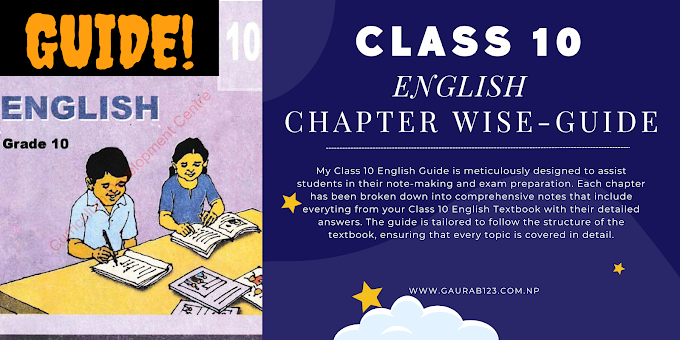


If you have any doubts, Please let me know