In today’s academic and professional world, creating well-structured research papers is an essential skill. SAM Project 1a Word Module 02: Creating a Research Paper is a practical assignment that equips you with the necessary skills to format, structure, and finalize a professional research document using Microsoft Word. This guide explains the key steps involved in the project, highlights the resources provided on your website, and offers tips to excel in this module.
Overview of the Project
SAM (Skills Assessment Manager) is a widely-used learning tool that tests your ability to perform tasks in various software applications, including Microsoft Word. SAM Project 1a Word Module 02 focuses on:
1. Formatting a research paper according to specific guidelines.2. Incorporating features like headers, footers, citations, and a works cited page.
3. Using Word’s tools to enhance readability and maintain consistency throughout the document.
Resources on My Website
To help you successfully complete this project, I’ve embedded a Score Study Guide on my website. This guide provides step-by-step instructions and tips for achieving the best possible score.
Key Features:
- Study Guide Embed: Easily view the guide without leaving the page.
- Download Button for Final Document: Quickly access and download a sample of the final document to understand the expected format.
Download SAM Project 1a Word Module 02 : Creating a Research Paper Complete Solution
Completing SAM Project 1a Word Module 02: Creating a Research Paper is a great way to build and refine your Word skills. By utilizing the resources provided on my website, including the embedded study guide and downloadable final document, you’ll be better equipped to excel in this assignment.
Good luck, and don’t hesitate to explore the tools and guidance available to you!


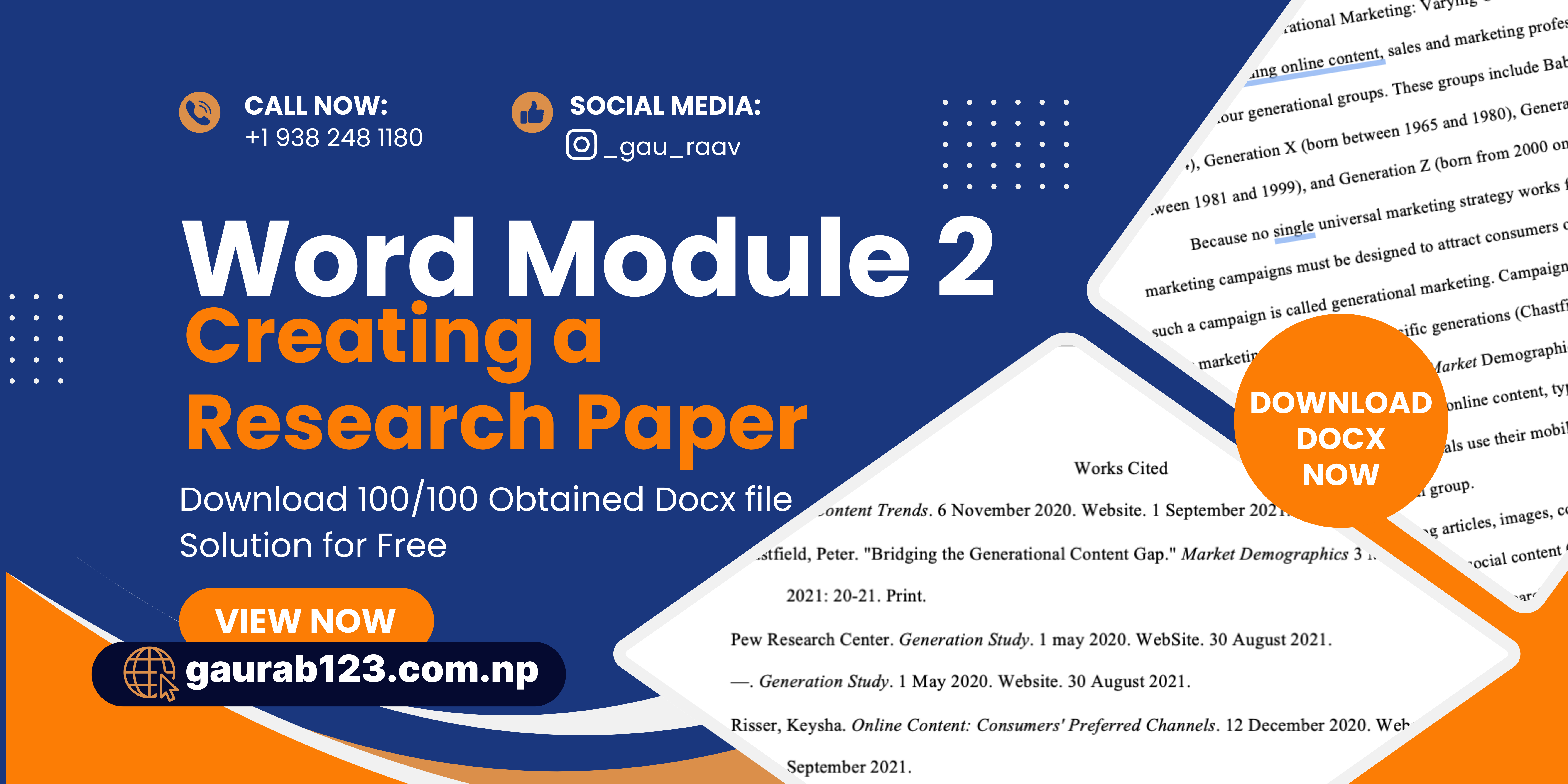






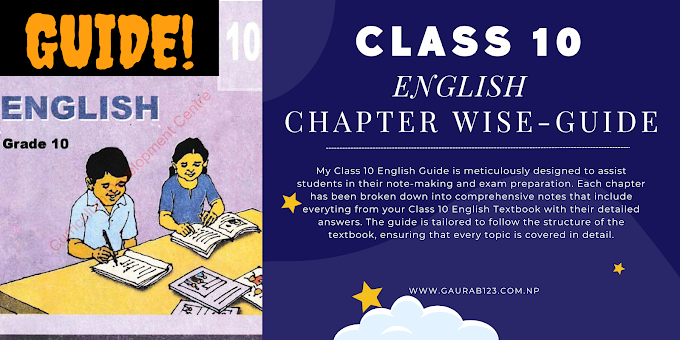


If you have any doubts, Please let me know